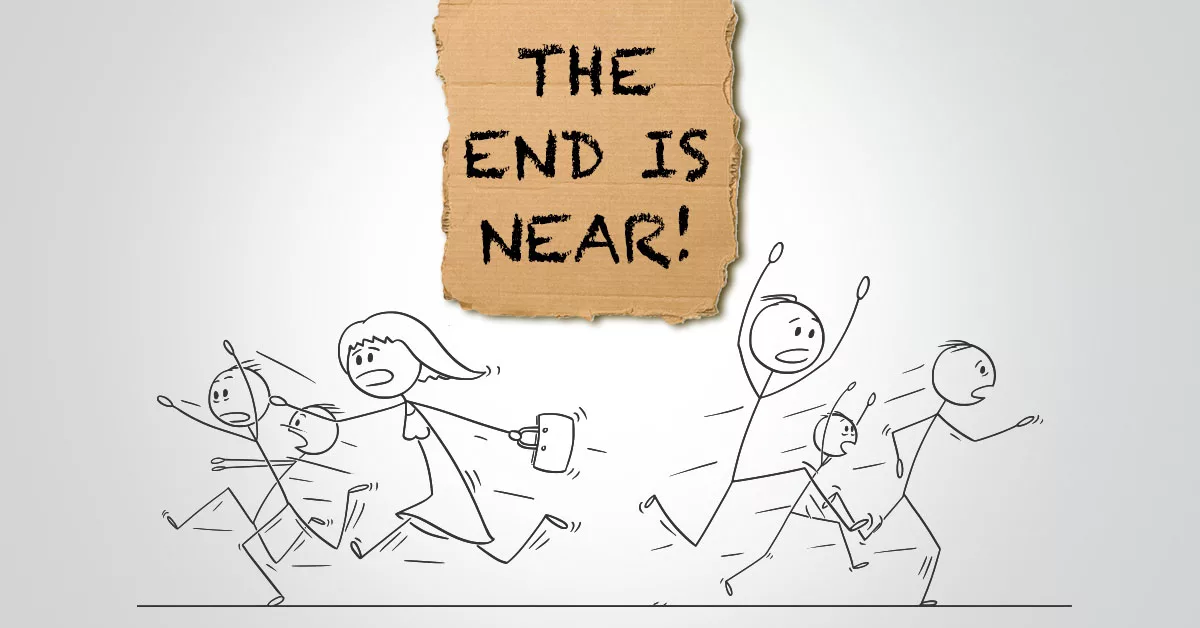Do you know what’s lurking beneath the surface of your business software? You could open yourself up to increased risk if it’s old, out-of-date software. Last thing any business wants! Not only will outdated technology slow down progress and productivity, but it can also open the door for potential data breaches or cyber-attacks.
Some make the mistake of not rushing to upgrade the software because it is still functional. However, outdated software can lead to security risks, data loss, compliance issues, and more.
This article will explore some risks associated with running outdated software and discuss why taking action is crucial when your software reaches EOL or EoS.
Implications of using outdated software
The implications of running outdated software can be divided into three categories:
Security implications
Outdated software can create several security risks, such as:
Outdated security patches mean your system is left exposed to potential threats.
You may already be at risk! Threat actors have the ability to analyze your software and create codes that can undermine its security.
- Leaving your system exposed to unknown exploits and compatibility issues.
- with other hardware or systems – both being potentially damaging. Even if you don’t experience an attack directly, running outdated software may put you in breach of organizational policies, which could mean nasty repercussions down the line too!
- Outdated programs can conflict with other applications and hardware, leading to lost or corrupted files!
- Using outdated software may violate your organization’s security policies or compliance requirements.
Privacy implications
Outdated software can put your privacy and sensitive data at serious risk. If the software is no longer supported by its vendor and contains sensitive information, you could be at risk of receiving a data privacy fine.
The FTC recently took action against Chegg Inc for not patching multiple security vulnerabilities over five years, exposing approximately 40 million customers and employees personal information like SSNs, emails & passwords. Chegg allegedly couldn’t address problems despite four security breaches.
According to the FTC’s proposed order, the company must immediately address vulnerabilities and take additional steps, such as:
- Limit the amount of data it can collect and retain.
- Provide users with multifactor authentication to secure their accounts.
- Allow users to access and delete their data.
- Implement a security program.
Companies must take proactive steps to address any existing issues with their systems before they occur – or be prepared to face significant consequences from regulators!
Productivity implications
Your business’s performance can suffer if you overlook outdated software. After all, slow speeds and frequent crashes aren’t just annoying – they disrupt workflows, frustrates employees and put a strain on customer relationships!
This is why it’s essential to keep your tech up-to-date so that both productivity levels AND your reputation remain intact.
Outdated software can have severe productivity implications for a business. For example, if the software runs slowly, crashes frequently or is otherwise difficult to use, it can frustrate employees and disrupt workflows. This can, in turn, lead to a poor customer experience, damaging a company’s reputation and bottom line. Therefore, it is important to keep software up to date to avoid these problems.
What Should I Do When My Software or Hardware Expires?
When faced with expired hardware and software, there are practical steps you can take. Firstly, evaluate the impact on your operations and identify alternatives. Next, conduct thorough research to understand your options, such as upgrading or replacing components. Finally, make an informed decision based on cost, functionality, and compatibility. Taking these practical steps for expired hardware and software ensures a smooth transition and uninterrupted productivity.
Collaborate for success
You know how important it is to stay up-to-date with your tech, but updating all your software can be a headache. Why not collaborate with an IT service provider like us and free yourself from the hassle? We’ve got you covered – so you don’t have to worry about outdated technology holding back success for your business!
To protect your business, we can help you identify outdated software and hardware. We can keep you up to date on the latest security threats and how to mitigate them. We can also update your systems to the latest versions to ensure protection. For a consultation, feel free to contact us.
You can learn more by downloading our infographic “What Does End of Support Mean for Your Business?”