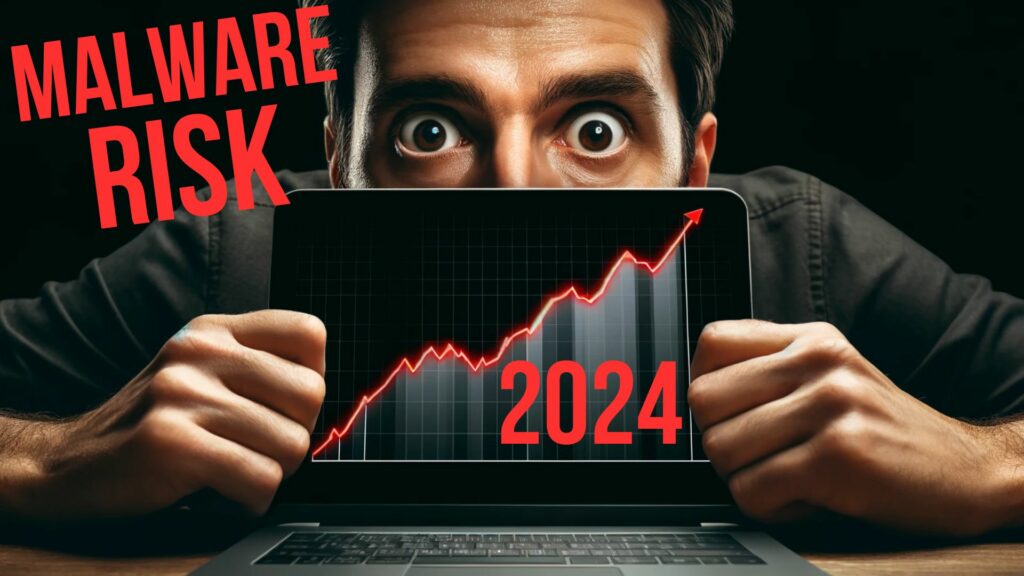Over the years, I’ve used various communications platforms, but the continuous evolution of Microsoft Teams has particularly caught my attention.
With its enhanced collaboration tools, the latest updates and additions to Teams have genuinely streamlined my professional interactions and workflows, offering features that cater to diverse workplace needs.
Join me as we explore these groundbreaking features and discover how they can empower you to achieve greater success.
Enhanced Collaboration Tools
One key focus in Microsoft Teams is ensuring powerful tools to enhance team collaboration for remote work and virtual meetings. Teams recognize the importance of real-time collaboration capabilities in today’s fast-paced business environment.
With Teams, users can collaborate on documents, presentations, and spreadsheets simultaneously, allowing seamless teamwork and efficient decision-making. Moreover, Microsoft has significantly improved file-sharing options, enabling users to share files with colleagues, clients, and partners easily.
Teams now offers advanced file management features, such as version control and access permissions, ensuring everyone has the right control and visibility over shared files. These tools can empower businesses to work together effectively, regardless of physical location, and maximize productivity in a controlled and secure environment.
Advanced Communication Features
As Microsoft Teams continues to evolve, businesses can benefit from its advanced communication features, such as screen sharing and live captions, which enhance collaboration and streamline remote meetings.
These features allow businesses to share content and communicate important information in real time effectively. Screen sharing allows users to present their screen or specific applications to others, facilitating seamless collaboration and troubleshooting.
On the other hand, live captions provide real-time audio transcriptions, ensuring accessibility and improving comprehension during meetings.
Teams also offers the option of virtual backgrounds, allowing users to customize their meeting environment and maintain a professional appearance.
These advanced communication features enhance productivity and empower businesses to have more control over their remote meetings, creating a seamless and efficient virtual collaboration experience.
Streamlined Workflow Enhancements
The streamlined workflow enhancements in Microsoft Teams have significantly improved business task management and efficiency. Teams provides a centralized platform for communication, file sharing, and project tracking. With features designed to optimize workflow, teams can seamlessly collaborate and complete projects in a more organized and productive manner.
Integrating tools such as task assignments, shared calendars, and document collaboration capabilities ensures that team members stay on track and meet deadlines. The ability to create and manage channels for different projects or departments streamlines communication and reduces the need for excessive email threads.
These workflow optimization features in Microsoft Teams promote productivity and provide a sense of control for businesses. They allow businesses to manage their projects and achieve desired outcomes efficiently.
Personalized Customization Options
Businesses can leverage the personalized customization options available in Microsoft Teams to tailor the platform’s interface and functionalities according to their unique preferences and requirements, fostering a sense of ownership and adaptability within their teams. This level of customization empowers businesses to create a branded and cohesive team environment that aligns with their corporate identity.
User preferences can be accommodated, allowing individuals to personalize their Teams experience to suit their needs and work style.
Key features of the personalized customization options in Microsoft Teams include:
- Team Branding: Businesses can incorporate their branding elements, such as logos and color schemes, to create a consistent and professional look for their Teams interface.
- Interface Layout: Users can customize the layout of their Teams interface by rearranging and organizing channels, tabs, and apps to prioritize the information and tools that are most relevant to their work.
- Notification Settings: Teams offers granular control over notification preferences, allowing users to choose the types of notifications they want to receive and how they want to be alerted, ensuring they stay informed without being overwhelmed.
- App Integration: Teams allows businesses to integrate third-party apps and services, enabling teams to access and utilize their preferred tools directly within the Teams platform, streamlining workflows and enhancing productivity.
Enhanced Security Measures
To ensure the safety of sensitive data, Microsoft Teams continually updates its security measures and offers comprehensive protection against potential cyber threats. In today’s digital landscape, cybersecurity measures are paramount to businesses.
To address this concern, Microsoft Teams provides robust security features that safeguard information and communications within the platform.
Businesses can further enhance their security by attending an exclusive cybersecurity webinar hosted by expert Peter Zendzian. This webinar offers valuable insights and guidance on protecting companies from cyber attacks. Limited seats are available, so reservations are recommended to secure a spot.
Can Disabling Microsoft Teams Startup Improve Productivity?
Stop microsoft teams startup on windows 11 to boost productivity. Disabling the automatic launch can prevent interruptions and allow users to focus on essential tasks without constant distractions. Taking control of your startup processes can help create a more efficient workflow and eliminate unnecessary delays caused by unwanted applications running in the background.
More Reasons for using Collaboration Tools
Effective collaboration and streamlined workflows are essential for success in today’s fast-paced business environment. The continuous evolution of Microsoft Teams offers groundbreaking features that can revolutionize your professional interactions and empower you to achieve greater results.
At ZZ Servers, we understand businesses’ challenges in optimizing their use of Microsoft Teams. That’s why we offer a range of services that can support you in leveraging the full potential of this powerful platform.
Our IT Management and Cybersecurity services can ensure the security and protection of your sensitive data within Microsoft Teams. With our Endpoint Security, Mobile Device Management, and Incident Response Planning services, you can rest assured that your virtual collaborations are safe from cyber threats.
We also provide Managed IT Services, Cloud Services, and IT Support and Help Desk Services to help you maximize the productivity and efficiency of your workflows in Microsoft Teams. Our experienced professionals are ready to assist you in customizing and integrating third-party apps and services to create a seamless and tailored experience for your team.
Don’t miss out on the opportunity to enhance your collaboration, communication, and workflow management with Microsoft Teams. Contact us today to learn how ZZ Servers can assist you in leveraging the groundbreaking features of Microsoft Teams and achieving greater success in your business.