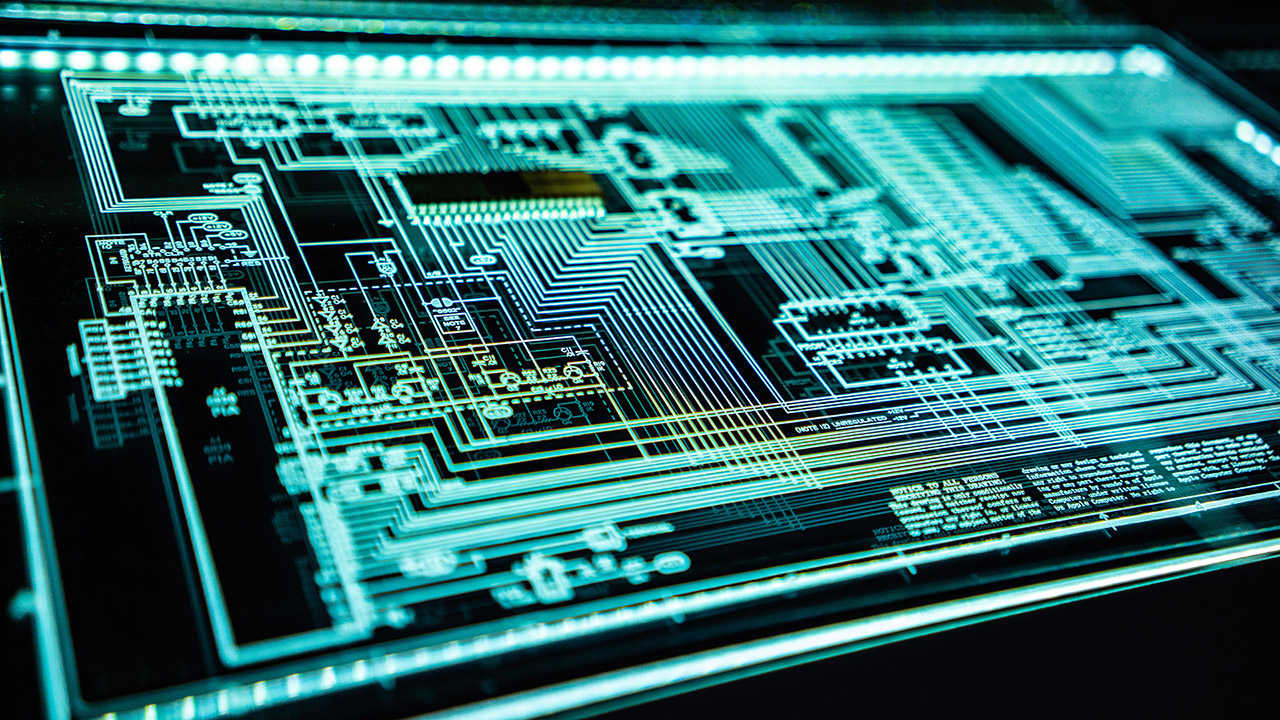Migrating your systems and data to the cloud is one of the most important steps to modernize your IT infrastructure. The benefits of cloud migration include reduced costs, improved scalability, and higher efficiency. However, migrating to the cloud also comes with its challenges. A sound cloud migration strategy is crucial for a successful transition to the cloud.
This article will provide an overview of the top 5 cloud migration strategies you should consider when moving your workloads and applications to the cloud:
- Rehosting/Lift-and-Shift – Also known as ‘lift and shift’, this migration strategy involves moving applications to the cloud without changes.
- Replatforming – This optimized migration approach entails making a few cloud optimizations to realize benefits.
- Repurchasing – Migrating by replacing current apps with cloud-native versions.
- Refactoring/Re-architecting – Rebuilding applications natively for the cloud.
- Retaining – Keeping some workloads and apps on-premises.
A migration strategy ensures you choose the right path to the cloud for each application. A tailored strategy helps you migrate seamlessly while optimizing costs, security, and performance. Read on to learn more about leveraging these 5 key cloud migration strategies for a successful move to the cloud.
Rehosting/Lift-and-Shift Migration
Rehosting, also known as lift-and-shift migration, is one of the most straightforward cloud migration strategies. As the name suggests, this method involves lifting workloads from on-premises infrastructure and shifting them to the cloud without any changes.
In rehosting migration, you essentially migrate applications and data to infrastructure as a service (IaaS) on the public cloud. The goal is to move operations to the cloud while minimizing risks and changes.
When To Use Rehosting Migration
Rehosting works best when:
- You want to realize faster time-to-value from cloud migration. Rehosting allows quick migration compared to re-platforming or refactoring.
- You have applications that are stable and don’t need any cloud optimization. Legacy apps and workloads that do not need scalability or flexibility are good candidates for lift-and-shift.
- You want to minimize migration risks and costs.
- Your priority is just moving essential systems to the cloud rather than modernization.
The Rehosting Migration Process
Follow these steps for a successful rehosting migration:
- Take stock of your portfolio and identify applications suitable for rehosting based on criteria like usage, criticality, integrations etc.
- Choose the appropriate cloud model – private, public, or hybrid. Evaluate leading cloud providers like AWS, Azure, and Google Cloud.
- Migrate data to cloud storage like S3 or Blob storage without reformatting.
- Set up equivalent virtual machine instances on cloud IaaS.
- Shift application workloads to the cloud VMs.
- Redirect network traffic to the cloud resources and cutover.
- Decommission on-premises systems.
- Optimize cloud spend by right-sizing resources using cloud automation.
Rehosting allows you to migrate applications rapidly while reducing disruption. It offers a smooth onramp to the cloud, after which you can optimize workloads further.

Replatforming Migration
Replatforming is an optimized migration approach that involves making a few cloud-specific changes to realize additional benefits. It falls between rehosting and full refactoring.
In re-platforming, you don’t simply lift and shift applications to the cloud unchanged. Instead, you modify applications and infrastructure to leverage cloud capabilities better.
When To Use Replatforming
Replatforming is ideal when:
- You want to balance migration speed and unlocking some cloud benefits.
- Your workloads need minor code changes or architecture optimization for the cloud.
- You aim to achieve some cloud-native qualities without fully rearchitecting apps.
- You want to modernize applications over time incrementally. Replatforming sets you up for further refactoring.
- Your legacy applications can benefit from some cloud enhancements before eventual retirement.
The Replatforming Migration Process
Follow these key steps:
- Audit your application portfolio to identify opportunities for selective modernization.
- Make minor code changes to use cloud services like managed databases, serverless, storage, messaging queues etc.
- Modify architecture for cloud deployment patterns like microservices and containerization.
- Retain core application logic while leveraging some cloud-native features.
- Set up automated scaling and provisioning using cloud-based management tools.
- Shift application delivery and pipelines to cloud-hosted CI/CD platforms.
- Validate performance, security, and compliance after migration.
- Progressively refactor more components over time.
Replatforming allows moving apps to the cloud faster than rearchitecting while improving agility, scalability, and efficiency. It sets you up for incremental modernization after initial migration. For many organizations, re-platforming strikes the right balance of speed, cost, and innovation.
Repurchasing Migration
Repurchasing involves migrating to the cloud by replacing your current on-premises applications with cloud-native versions. Instead of moving existing apps, you adopt SaaS alternatives hosted natively on the cloud.
Repurchasing allows you to take advantage of the continual innovation and new features of cloud-based apps. You get to retire legacy systems and adopt modern solutions optimized for the cloud.
When To Choose Repurchasing
Repurchasing makes sense when:
- Your existing apps have reached end-of-life or are outdated. Replacing them with SaaS apps is more viable than migrating.
- You want to leverage new capabilities and embedded best practices from cloud-native apps.
- You need flexibility to scale usage up or down. Cloud apps allow pay-per-use and subscription models.
- Your business needs have changed. Adopting the latest apps aligned to your needs is better than modifying existing ones.
- You want to reduce maintenance overhead for non-core applications. SaaS apps handle hardware, upgrades, security etc.
The Repurchasing Migration Process
Follow these key steps for repurchasing:
- Identify applications that are good candidates for replacement based on criteria like end-of-life, business alignment, TCO etc.
- Evaluate leading SaaS alternatives in each application category. Compare features, integrations, pricing models etc.
- Provision SaaS subscriptions and configure the new cloud apps.
- Migrate application data to the cloud apps via native import tools or ETL processes.
- Integrate the new cloud apps with adjacent systems like identity management and data warehouses.
- Provide training and support to users on the new SaaS platforms.
- Decommission legacy on-premises applications once the cloud switchover is done.
Repurchasing allows refreshing your application portfolio cost-effectively while enabling innovation. Although it requires more change management, retiring technical debt and shifting to cloud-native apps provide long-term benefits.

Refactoring/Re-architecting Migration
Refactoring, also known as re-architecting, involves rebuilding applications natively for the cloud. Instead of simply migrating apps, you redesign them to leverage cloud-native capabilities.
In refactoring, you reimagine how applications are architected, developed, and operated in the cloud. The goal is to create cloud-optimized, resilient, and scalable apps.
When To Choose Refactoring
Refactoring makes sense when:
- You want to unlock the full benefits of cloud computing, like elasticity, availability, and scalability.
- Your applications must be rebuilt to work well in a distributed microservices model.
- You aim to adopt cloud-native development practices like DevOps and continuous delivery.
- Your apps have complex monolithic architectures that must be modernized.
- You want to future-proof applications and overhaul aging technology stacks.
The Refactoring Migration Process
Follow these key steps:
- Audit your application portfolio and select apps to re-architect based on criteria like business criticality, cloud suitability etc.
- Break down monolithic apps into independently deployable microservices using APIs.
- Create cloud-native apps leveraging PaaS for components like data, runtime, storage, security etc.
- Implement DevOps practices like CI/CD pipelines, infrastructure as code, automated testing etc.
- Validate performance, scalability, and security rigorously before cloud deployment.
- Iteratively enhance apps with cloud capabilities like serverless computing, machine learning APIs etc.
- Decommission legacy systems after transitioning users to the rearchitected apps.
- Continuously improve architecture to adopt the latest cloud-native features.
Although refactoring requires more upfront investment, it unlocks the most cloud value long-term. The result is future-ready applications able to maximize speed, innovation, and efficiency.
Retaining Migration
Retaining migration involves keeping some applications and workloads on-premises instead of moving everything to the cloud. This selective migration approach provides flexibility to determine each system’s best location – cloud or on-premises.
With retaining, you analyze your application portfolio to identify workloads better suited to remain on-premises. Sensitive applications, complex legacy systems, and apps requiring proximity to on-site resources are good candidates for retention.
When To Choose Retaining
Retaining makes sense when:
- You have security, compliance, or regulatory requirements that mandate keeping data on-premises. Examples include financial data, healthcare records, and other sensitive information.
- You want to avoid migration risks and costs for complex legacy systems that are stable on-premises. “If it ain’t broke, don’t fix it.”
- You need low-latency access to on-premises data centers for performance-sensitive applications.
- You have specialized workloads like CAD/CAM that require local access to high-performance computing resources.
- You want to leverage existing investments in on-premises infrastructure and data centers.
Implementing a Retaining Strategy
- Classify applications based on criteria like security, performance, and integrations to determine cloud vs on-premises suitability.
- Keep less critical apps with minimal compliance needs on-premises to avoid migration overheads.
- For hybrid deployments, ensure connectivity between cloud and on-premises environments for interoperability.
- Set up identity and access management across cloud and on-prem assets.
- Implement data residency controls and network security to protect on-prem systems.
- Plan capacity, maintenance, and DR for retained infrastructure.
Retaining provides cost and risk optimization by keeping suitable workloads on-premises. A selective migration approach offers the best of both cloud and on-site infrastructure.
Conclusion
Migrating to the cloud is a journey that requires careful planning and a tailored strategy. This article overviewed the top 5 cloud migration strategies – rehosting, re-platforming, repurchasing, refactoring, and retaining.
The key takeaways are:
- Assess each application’s needs to pick the right migration approach. Rehosting works for simpler lifts while refactoring unlocks fuller cloud benefits.
- Have a phased migration plan focused on business priorities. Move low-risk applications first to build confidence.
- Involve stakeholders early and get buy-in. Manage change smoothly.
- Optimize costs by right-sizing cloud resources post-migration. Automate management using cloud tools.
- Continuously improve architecture over time to leverage innovations.
Following a structured migration process ensures you maximize the benefits of the cloud for your business. You can transition seamlessly and future-proof your technology investments with the right strategy.
Let ZZ Servers manage Your Cloud Migration
Migrating your systems to the cloud can be daunting without the right guidance and expertise. The cloud consultants at ZZ Servers have over 17 years of experience helping organizations successfully move to the cloud.
Whether you need help choosing the optimal migration strategy or require end-to-end implementation support, ZZ Servers has the proven methodologies and skills to ensure your cloud migration is smooth, secure, and timely.
Contact our cloud migration specialists today at 800-796-3574 for a free consultation and migration assessment. Let us help you unlock the benefits of the cloud and future-proof your technology infrastructure.
With offices in Virginia, ZZ Servers provides trusted IT and cybersecurity services for organizations across the US. Our tailored approach delivers predictable, documented outcomes you can rely on.
Move to the cloud with confidence. Call ZZ Servers now to start your migration journey.
Frequently Asked Questions
What are the main types of cloud migration strategies?
The main types of cloud migration strategies include rehosting (lift-and-shift), re-platforming, repurchasing, refactoring (re-architecting), and retaining. Understanding these different types of cloud migration helps companies choose the right approach to transition to the cloud successfully.
How do I choose the right cloud migration strategy to successfully migrate to the cloud?
Choosing the right cloud migration strategy requires assessing your applications, data, infrastructure, and business goals to determine the optimal approach. Analyze if lift-and-shift, re-platforming, repurchasing software, or refactoring applications is suitable. Evaluate migration options, involve stakeholders, and develop a strategy focused on realizing the benefits of the cloud.
What are some key challenges companies face during the cloud migration process?
Some common cloud migration challenges include data security concerns, lack of cloud skills, managing legacy application compatibility, underestimating costs, change resistance from teams, and governance issues arising from decentralization. Planning for these challenges and having a structured migration strategy helps ensure a smooth transition to the cloud.
How can I influence my organization’s cloud migration strategy?
You can influence your organization’s cloud migration strategy by demonstrating the benefits of the cloud, building trust in cloud technologies, involving various stakeholders early, providing real-time guidance for optimized cloud setups, and offering development and migration services. Recommending a phased migration approach aligned to business goals also helps.
Why is it important to have a well-defined cloud migration strategy?
A well-defined cloud migration strategy is crucial for a successful move to the cloud. It provides a structured plan to transition applications, optimize costs, address security concerns, and minimize disruption. The strategy ensures the right cloud model is chosen and aligns migration with business priorities. A sound strategy is key to realizing the full benefits of the cloud.