In today’s fast-paced digital world, you must have comprehensive backup and disaster recovery planning. This guide will help you navigate the complexities, ensuring you can handle unforeseen circumstances. Explore the importance of data backup, cloud solutions’ benefits, and business continuity’s role. Learn how to create a robust plan tailored to your needs. Don’t wait for disaster – take control of your backup and recovery planning today.
Understanding the Basics of Backup and Disaster Recovery
A disaster recovery plan is crucial to any organization’s IT strategy. It outlines the necessary steps and procedures to recover and restore data in the event of a disaster. Backup refers to creating copies of data stored in a separate location. Data backup is essential as it provides a way to recover data in case of data loss or system failure. Recovery time objective (RTO) and recovery point objective (RPO) are important backup and disaster recovery metrics. RTO defines the maximum acceptable downtime, while RPO determines the full amount of acceptable data loss.
Business continuity is another key concept related to backup and disaster recovery. It involves maintaining essential business functions during and after a disaster. A data center is a facility that houses computer systems and storage components, where backups are typically stored. The restore process involves retrieving backed-up data and returning it to its original state. Backup and recovery solutions are designed to minimize data loss and ensure business continuity.
Understanding the basics of backup and disaster recovery is crucial because data loss can have severe consequences for businesses. By implementing a comprehensive backup and disaster recovery plan, you can protect your data, minimize downtime, and ensure the continuity of your business operations.
Significance of Data Backup in Businesses
Data backup is essential for businesses to ensure the protection and continuity of their operations. In today’s digital age, where data is the lifeblood of any organization, having a robust backup and disaster recovery strategy is crucial. A backup solution is a key component of a comprehensive business continuity plan, as it allows for the recovery of critical data in the event of a disaster or data loss.
To highlight the importance of data backup, let’s take a look at the following table:
| Backup and Disaster Recovery | Data Protection | Business Continuity Plan |
|---|---|---|
| Backup data regularly | Encrypt data | Test the recovery plan |
| Use a disaster recovery plan template | Offsite storage | Identify critical systems |
| Implement a backup solution | Limit access to data | Establish recovery time objectives |
| Conduct regular backup operations | Monitor backups | Train employees on recovery procedures |
As you can see, backup and disaster recovery require much more than just backing up data. A comprehensive recovery plan should include steps to protect data, such as encryption and limiting access, and testing the recovery plan to ensure its effectiveness. Additionally, a robust disaster recovery strategy should encompass offsite storage, identifying critical systems, establishing recovery time objectives, monitoring backups, and training employees on recovery procedures.
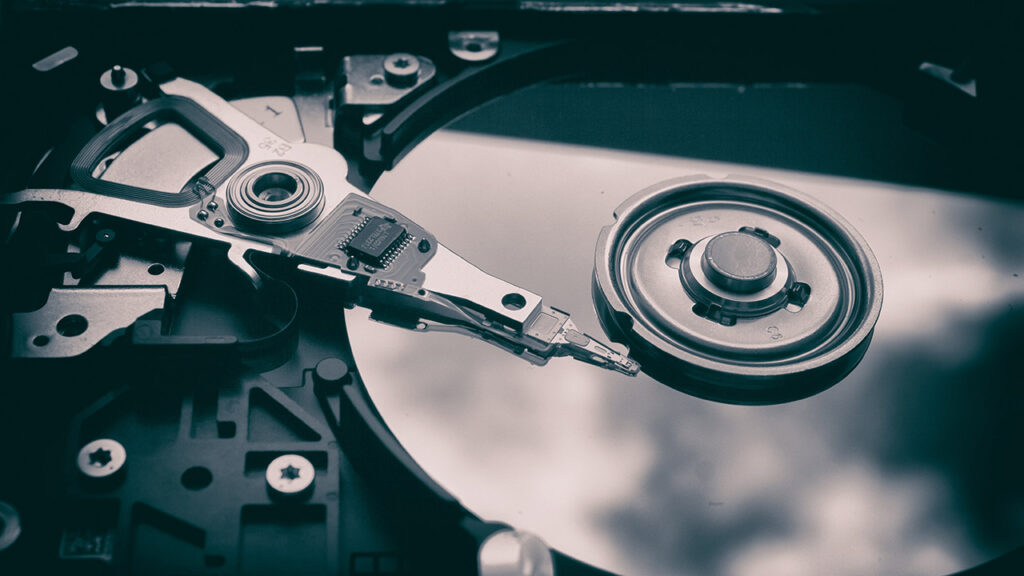
Steps to Create a Robust Disaster Recovery Plan
When creating a robust disaster recovery plan, it is important to prioritize identifying critical systems and establishing recovery time objectives. A disaster recovery solution should be designed to ensure the continuity of business operations in the event of a disaster or system failure. To achieve this, several key elements need to be considered.
Firstly, recovery strategies must be defined based on the criticality of systems and the amount of data that needs to be recovered. This involves determining whether a backup service or an in-house backup solution is more appropriate for your organization. It is also important to establish backup procedures aligned with the recovery objectives.
Next, the plan should include a disaster recovery process that outlines the steps to be taken in the event of a disaster. This includes the identification of key personnel, communication channels, and the activation of backup systems. Regular plan testing is essential to ensure its effectiveness and identify areas needing improvement.
Lastly, recovery times should be clearly defined and documented. This includes determining the maximum tolerable downtime for critical systems and setting recovery time objectives accordingly. By having a well-defined disaster recovery plan in place, organizations can minimize the impact of a disaster and ensure the continuity of their business operations.
Cloud Backups: A Modern Approach to Data Protection
Using cloud backups is a cost-effective and reliable way to ensure the security and accessibility of your critical information. In today’s digital age, businesses rely heavily on data for their day-to-day operations. A single natural disaster or hardware failure can lead to significant data loss, causing serious disruptions to your business. That’s where cloud backup comes in. Here are three reasons why you should consider implementing cloud backups:
- Enhanced Data Protection: Cloud backup provides additional protection for your data. By storing your data in off-site servers, you can safeguard it from physical damage or theft. Additionally, cloud backup solutions often offer advanced encryption and security measures to ensure the confidentiality and integrity of your data.
- Improved Accessibility: With cloud backup, you can access your backed-up data from anywhere, at any time. This flexibility is especially valuable during unexpected events or emergencies when accessing critical information remotely is crucial for business continuity.
- Simplified Disaster Recovery: Cloud backup is integral to a comprehensive backup and disaster recovery plan. You can automate the recovery process and minimize downtime by leveraging disaster recovery as a service (DRaaS). Cloud-based backup solutions offer rapid recovery options, allowing you to restore your data and resume normal business operations quickly.
Comparing Different Backup and Recovery Solutions
Before deciding, consider the benefits and drawbacks of various backup and recovery solutions. Having a solid backup and disaster recovery plan is crucial when protecting your data. Different strategies and solutions are available, each with pros and cons.
One option is to back up your data locally using external or tape hard drives. This method allows for quick backup and restore times but may not be the most reliable in a disaster. Another option is to use remote data backup services, where your data is stored off-site in secure data centers. This provides added protection against physical disasters, but it may be slower to restore data in case of a failure.
Cloud backup and disaster recovery solutions are gaining popularity. They offer the benefits of remote data backup and recovery, with the added advantage of scalability and flexibility. With cloud disaster recovery, you can quickly restore data and applications from remote sites, ensuring business continuity.
Developing a disaster recovery plan that suits your specific needs is important. Consider factors such as the size and complexity of your data, recovery time objectives, and budget. Evaluate different recovery sites and data recovery options to find the best solution for your organization. Doing so can ensure your data is protected and your business can recover quickly in a disaster.

The Role of Managed Backup in Disaster Recovery Planning
Managed backup is crucial in disaster recovery planning by providing a reliable and secure solution for protecting your data. In today’s digital world, data is the lifeblood of businesses, and any data loss can have severe consequences. Here are three key reasons why managed backup is essential for your disaster recovery strategy:
- Safeguarding sensitive data: Your business likely handles sensitive data, such as customer information, financial records, or proprietary data. Managed backup ensures that this data is securely backed up and protected from potential threats, such as cyberattacks or hardware failures.
- Ensuring business continuity: In a disaster, backing up your data is crucial for ensuring business continuity. Managed backup lets you quickly restore your data to its previous state, minimizing downtime and allowing your business to continue operating smoothly.
- Offsite data storage: Managed backup often involves storing your backup data in a remote data center or the cloud. This provides an additional layer of protection by keeping your data offsite, away from the disaster site. In a physical disaster, such as a fire or flood, your backup data remains safe and accessible.
Don’t Wait – Protect Your Data Now!
As a business owner, a disaster could jeopardize your company’s data at any moment. Protect your business with ZZ Servers’ robust backup and recovery solutions. With over 17 years of experience, our experts can implement a customized plan to secure your systems and ensure business continuity. Contact us today at 800-796-3574 for a free consultation. Let’s partner to keep your data protected.
Conclusion
You’ve made it to the end of our comprehensive guide to backup and disaster recovery planning. Now that you have the knowledge and strategies to protect your valuable data, you can confidently navigate the unpredictable digital landscape. Disaster can strike anytime, so don’t wait until it’s too late. Take control of your backup and disaster recovery planning today and ensure a seamless recovery when the unexpected inevitably happens. Stay prepared, stay protected!
Frequently Asked Questions
How Often Should Backups Be Performed to Ensure Data Protection?
To ensure data protection, you should perform backups regularly. The frequency depends on the criticality of your data and the rate of change. It is recommended to backup daily or even multiple times daily for critical data.
What Are the Key Factors to Consider When Selecting a Cloud Backup Provider?
When selecting a cloud backup provider, consider data security, scalability, reliability, and cost-effectiveness factors. Assess their encryption methods, storage capacity, uptime guarantees, and pricing plans to ensure a suitable choice.
Are There Any Specific Industries or Businesses That Can Benefit More From Cloud Backups?
Yes, certain industries and businesses can benefit more from cloud backups. Enterprises with large amounts of data or those that require remote access to data, such as healthcare or finance, can benefit greatly from the scalability and accessibility of cloud backup solutions.
How Can Businesses Ensure That Their Disaster Recovery Plan Is Up-To-Date and Effective?
How can you ensure your disaster recovery plan is up-to-date and effective? Regularly review and test your project, ensuring it aligns with your business needs. Update and train your staff on their roles and responsibilities to maximize effectiveness.
What Are the Potential Risks or Challenges Associated With Managed Backup Services in Disaster Recovery Planning?
In disaster recovery planning, potential risks or challenges with managed backup services include u003Ca class=u0022wpil_keyword_linku0022 href=u0022https://www.zzservers.com/dont-be-a-headline-protect-your-business-from-data-breachesu0022 title=u0022data breachesu0022 data-wpil-keyword-link=u0022linkedu0022u003Edata breachesu003C/au003E, compatibility issues, and reliance on a third-party provider. It is important to assess these factors to ensure a robust and effective backup and recovery strategy.



