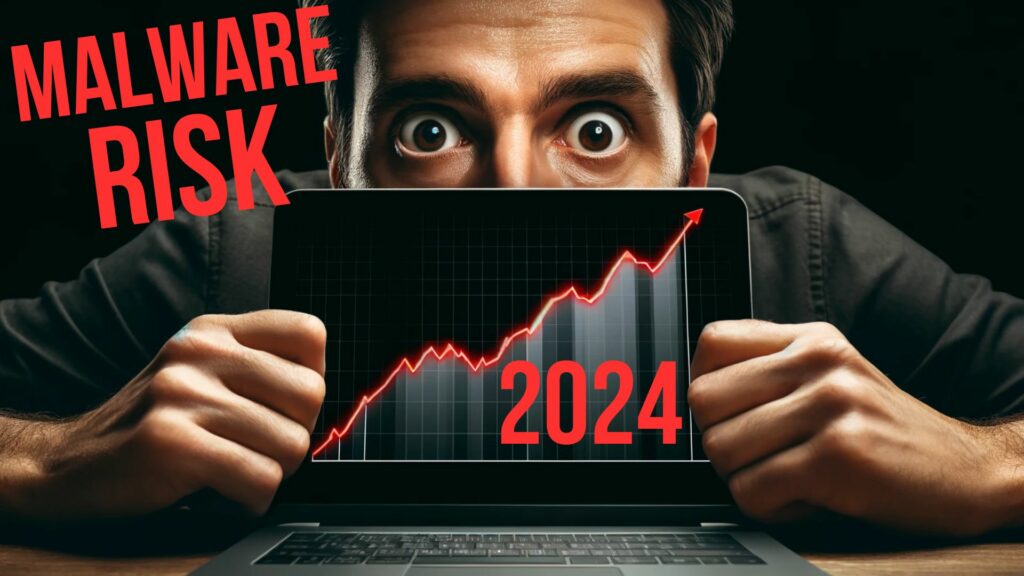To answer the question “What are examples of system software?” this guide provides a comprehensive overview of common types of foundational programs used in computers and devices. System software, sometimes called infrastructure software, refers to low-level programs that make hardware and other software work. It includes:
● Operating systems include Windows, macOS, Linux, Chrome OS, Android and iOS.
● Firmware programs are stored directly on devices’ memory chips.
● Programming language translators like compilers, interpreters and assemblers.
● Utilities for maintenance, security and optimization tasks
This article will explain what each critical system software category is used for and provide specific illustrations of widely used programs that fall under them. By the end, you will clearly understand the different types of foundational computer programs that make modern devices function.
Operating Systems – The Brains Behind Every Device
At its most basic level, an operating system or OS is the essential software that manages all of a computer’s system resources and serves as the main point of interaction between the hardware and the user. Without an OS, a device would not function.
Some key things an OS handles include memory allocation, file management, processing power distribution and running other programs. It allows multiple apps to run simultaneously and coordinates all the input/output functions from devices like the keyboard, mouse and display. There are several popular operating systems used across different device types:
● Windows: is the most widely adopted desktop OS, powering most of the world’s computers. The latest versions are Windows 11 and Windows 10.
● macOS: Apple’s proprietary OS for Mac computers. It provides a user-friendly graphical interface and is compatible with various apps. The current macOS is Ventura.
● Linux: A free, open-source OS used extensively by web servers, smartphones, smart TVs and supercomputers. Popular Linux distros include Ubuntu, Debian and Fedora.

● Chrome OS: Google’s lightweight, web-based OS designed for Chromebook laptops and tablets. It relies heavily on cloud services and online apps.
● Android: The world’s most popular mobile OS. It runs on many smartphones and tablets from all major manufacturers.
● iOS: Apple’s mobile OS is found exclusively on iPhones, iPads and iPod Touch devices. It offers tight integration between Apple’s mobile devices and services.
While they differ in features and supported platforms, all OSes share the goal of managing system resources efficiently to deliver seamless performance. Modern operating systems also regularly receive security updates to patch vulnerabilities.
The Vital Connection Between Hardware and Software
You may not think about them often, but drivers are an essential yet behind-the-scenes part of any computing device. A driver is a software that allows other programs to interact with a hardware component like a printer, webcam or Bluetooth adapter.
With the proper drivers installed, these peripherals would function at all. The driver is a translator between the operating system and hardware, facilitating communication. It enables seamless plug-and-play functionality when attaching new devices. Some common types of drivers include:
● Display drivers: Controls graphics cards and allows the OS to interact with monitors.
● Storage drivers: Facilitates access to storage mediums like hard drives, SSDs and removable drives.
● Network drivers: Manages network adapters and enables Wi-Fi/Ethernet connectivity.
● Audio drivers: Interacting with sound cards allows sound output through speakers or headsets.
● Printer drivers: Enables two-way communication with printers for installation and print jobs.
Hardware manufacturers typically develop drivers to support their specific products. The OS detects a new device and automatically installs the required driver package. This process is handled seamlessly in the background.
It’s essential to keep drivers up-to-date, as newer versions usually bring optimizations, bug fixes and security patches. Driver updates can improve the compatibility of devices with new OS versions, too. On Windows and macOS, drivers often update through the operating system automatically.
In essence, drivers power the interfaces that allow seamless interaction between hardware and software. They are an indispensable part of the technology ecosystem that should be noticed. Proper driver support ensures devices “just work” as intended.
The Foundation Beneath the Surface

While not as well-known as operating systems, specific software plays an equally critical yet hidden role in powering our devices. It includes firmware and other low-level programs that run at a deeper, more fundamental level than regular applications.
Firmware is software directly written onto a device’s read-only memory (ROM) chip during manufacturing. It contains basic instructions for hardware initialization and loading of the operating system. Some prominent firmware programs include:
● BIOS (Basic Input/Output System): Launches when a PC starts up and performs hardware detection. It then loads the OS bootloader.
● UEFI (Unified Extensible Firmware Interface): A modernized replacement for BIOS on newer computers and devices.
● ROM: Found on embedded devices like routers and printers. Stores firmware to control hardware at a low level without needing an OS.
Compared to other software, firmware is rarely updated as it requires special tools. However, installing available updates for improved functionality and security patches is still essential. Beyond firmware, low-level programs include bootloaders that prepare the OS for loading, hypervisors that manage virtual machines, and drivers, as discussed earlier—all functions below the OS interface directly with the hardware.
While invisible to end-users, low-level software is indispensable by forming the bedrock on which higher-level programs are built. They initialize devices and handle essential chores outside the OS’s scope. Their importance cannot be understated.
Building Blocks for Software Development
At their core, computers are logical machines that execute coded instructions to perform tasks. Programming languages allow humans to communicate with computers through symbolic representations of operations and data. Programming language translators are system software that convert these human-readable language codes into machine-executable forms. The main types include:
● Compilers: Translate entire programs written in languages like C, C++ and Rust into machine code files that can run directly.
● Interpreters: Continuously translate and execute program code line-by-line without compilation, used by languages like Python, Perl and PHP.
● Assemblers: Convert low-level assembly language mnemonics into binary machine instructions.
These tools are essential for software engineering workflows. Compilers allow the building of complex applications in high-level languages that are easier for humans. Interpreters speed up the “edit-test” cycle for rapid prototyping. Assemblers provide ultimate control over hardware.
Popular open-source compiler toolchains include GCC and Clang for C/C++. Proprietary ones used widely are Visual Studio and Xcode. Python, Ruby and Node.js rely on interpreters. Debuggers and linkers are additional programming utilities that help detect errors and bundle code/libraries. Integrated development environments (IDEs) integrate translators and tools into a single programming interface.
Essential Tools for Optimizing and Maintaining Your Device
While operating systems handle primary functions, utilities are the unsung heroes that keep systems running smoothly behind the scenes. They perform essential maintenance, optimization and diagnostic tasks outside the scope of the OS.
Some commonly pre-installed utilities include:
● Disk management tools: Defragment, manage partitions and optimize storage performance.
● Device managers: Install and update drivers to resolve hardware issues.
● Task managers: View active processes, monitor performance metrics and end misbehaving apps.
● Anti-malware scanners: Detect and remove viruses, malware and other threats.
● Archive managers: Compress files to save space using ZIP and RAR formats.
● Diagnostic utilities: Check system health hardware functions and troubleshoot problems.
Users can also download additional powerful utilities for more advanced tasks. Examples include registry cleaners, cleanup tools, remote access software and utilities for software developers.
It’s good practice to keep utilities up-to-date, as newer versions can incorporate necessary patches and new capabilities. Updates should be performed regularly through online repositories.
Mobile Operating Systems
We’ve discussed standard system software for desktops and laptops, but what about smartphones, tablets and other portable gadgets? Mobile devices require optimized operating systems designed for small screens and mobility. The two leading mobile OS platforms are:
● Android: An open-source Linux-based OS from Google. It dominates the global smartphone scene and powers many tablets, TVs, wearables and more.
● iOS: Apple’s proprietary mobile OS exclusive to iPhones, iPads, iPod Touches and Apple Watch prioritizes smooth performance and seamless integration across Apple services. Both systems offer touch-friendly interfaces, app stores and specialized functionality like call/text, cameras and GPS. Regular OS updates deliver new features, optimizations and security fixes. Beyond phones and tablets, other niche operating systems include:
● Real-time OS: Used in industrial equipment, medical devices and more for deterministic low-latency responses.
● Game console OS: Manages hardware resources and gameplay on dedicated platforms like PlayStation, Xbox, and Nintendo Switch.
Put Your Systems in Capable Hands
If you found this guide on system software informative and want to ensure your organization’s infrastructure is optimized, maintained securely and supported by experts, consider ZZ Servers for all your IT and cybersecurity needs. As a trusted provider with over 17 years of experience, ZZ Servers delivers tangible results through proven processes, customized solutions, and around-the-clock assistance.
Whether you require system optimization, security auditing, backup solutions or complete managed services, ZZ Servers ensures your technology runs efficiently and protects sensitive data and operations. To discuss a free assessment of your infrastructure needs, contact our team of professionals today at 800-796-3574.
Conclusion
In this article, we set out to answer the question “what are examples of system software?” by exploring its various types. To summarize the key takeaways: Operating systems like Windows, macOS, Linux and mobile OSs are the core software that manages hardware resources and allows other programs to function. Drivers enable communication between hardware components and operating systems for seamless plug-and-play functionality.
Low-level programs such as firmware and bootloaders perform important initialization and management tasks below the surface. Programming language translators are system software that convert human-readable code into machine-executable form. Utilities carry out maintenance operations, optimize performance and prevent security issues. This guide has provided a clear overview of the different categories of foundational software and their functions.
Frequently Asked Questions
u003cstrongu003eWhat is the difference between an operating system and a driver?u003c/strongu003e
The main difference is that an operating system manages overall system resources and user interaction, while a driver facilitates communication between hardware and OS. You can think of the OS as the conductor and drivers as the instruments in an orchestra – both critical but specialized roles.
u003cstrongu003eHow does firmware differ from other types of system software?u003c/strongu003e
Firmware differs in that it resides directly on a device’s memory chip and contains low-level instructions for booting up hardware. It initializes devices outside of any OS and loads the software needed to run an operating system. Other system software like utilities and language translators depend on the OS, but firmware operates at a deeper level.
u003cstrongu003eWhat are some examples of programming language translators?u003c/strongu003e
Common examples of programming language translators are compilers for C/C++/Java that turn code into machine-readable applications, interpreters that translate Python/Ruby line-by-line for rapid development, and assemblers to convert low-level assembly to binary. These tools are the backbone of software engineering workflows.
u003cstrongu003eWhat tasks do standard system utilities perform?u003c/strongu003e
System utilities perform essential maintenance like storage optimization, device management, security scanning and diagnosis of issues – tasks outside an OS’s scope. They help computers and other systems run smoothly in the background through performance monitoring and regular upkeep.
u003cstrongu003eWhich operating systems are used in mobile devices?u003c/strongu003e
The two leading mobile operating systems powering most of the world’s smartphones and tablets are Google’s open-source Android OS and Apple’s proprietary iOS. Both offer touch-friendly interfaces and specialized apps optimized for portable devices.