In today’s digital world, email has become a primary means of communication for personal and professional use. However, with increased reliance on email comes more significant security risks. Cybercriminals frequently target email as an entry point for installing malware, stealing sensitive information, and more.
As a user, you want to feel confident sending and receiving emails without worrying about unauthorized access or data loss. And as an organization, protecting your email infrastructure and users‘ inboxes is paramount. That’s where comprehensive email security solutions come in.
In this detailed guide, we will explore the various threats to email security and the types of solutions available to mitigate risks. We’ll consider features and how different solutions suit varying needs. By understanding available options, you can make an informed choice. Let’s get started!
Common Email Security Threats
Before diving into solutions, it helps to understand the main threats email security aims to prevent. Cybercriminals are constantly devising new ways to exploit email, but here are some of the most prevalent risks:
● Phishing: Phishing involves sending fraudulent emails appearing to come from a legitimate source like a bank or retailer. The goal is to trick recipients into sharing sensitive login credentials or personal details that can be used maliciously.
● Malware/ransomware: Malicious attachments or links embedded in emails may unknowingly contain malware to infect recipients’ devices. Once installed, malware can do anything from stealing data to locking systems until a ransom is paid.
● Spam: Not necessarily malicious on their own, spam emails still pose problems like wasting recipients’ time sorting through junk. But spam is also frequently used to distribute phishing scams or malware under the guise of unsolicited commercial messages.
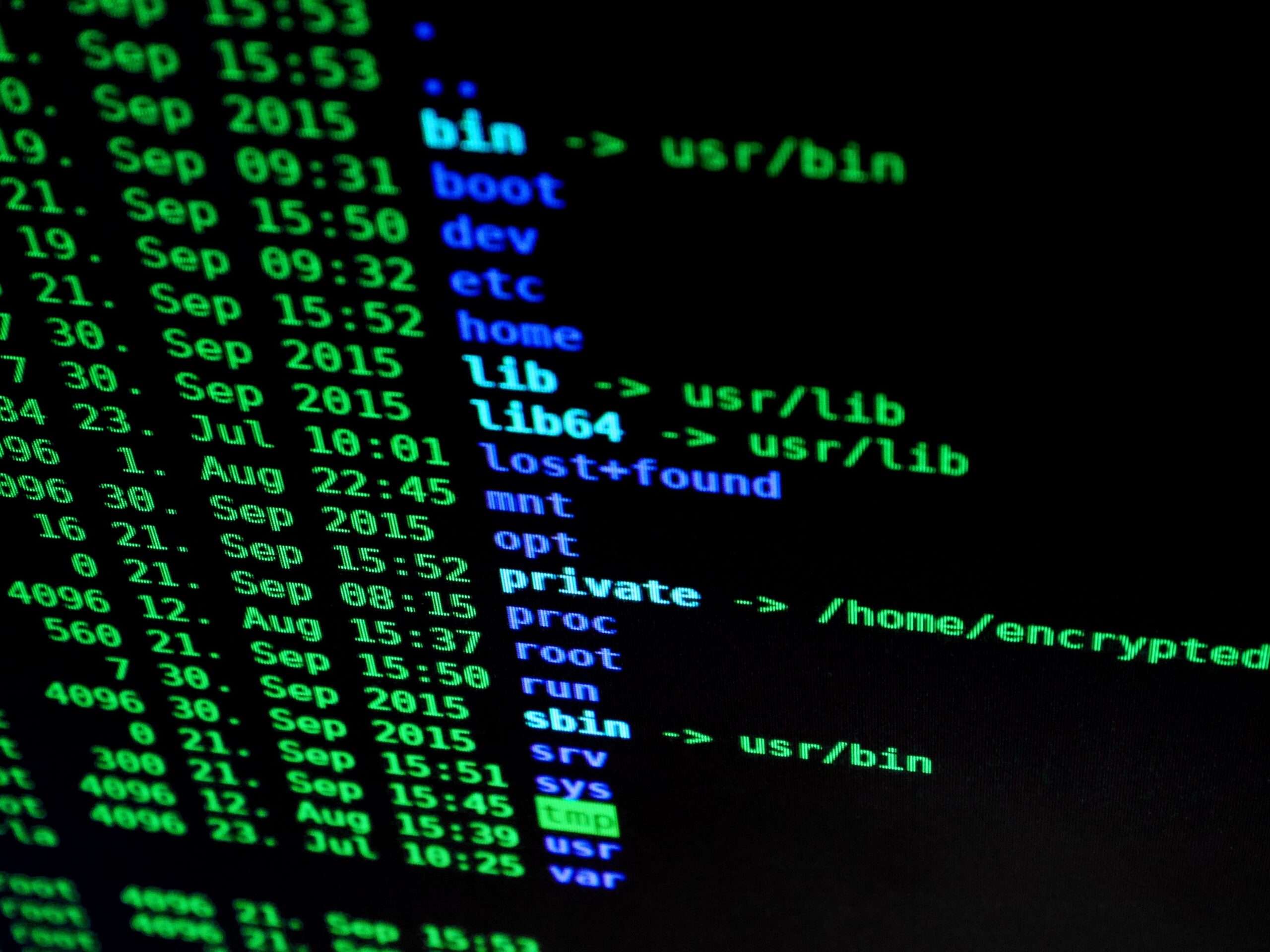
● Data breaches: If an organization suffers a data breach exposing email addresses and passwords, those credentials may send further phishing attempts more convincing to potential victims. Strong security helps prevent such violations.
● Unauthorized access: Without proper access controls and monitoring, unauthorized individuals could gain entry to email servers or accounts to view, modify, delete, or forward messages without permission.
The threats above represent just a sampling of risks email faces daily. Next, we’ll explore the types of security solutions available to help defend against these and future threats as they emerge.
Types of Email Security Solutions
Email security solutions generally fall into a few main categories: on-premise solutions installed locally, cloud-based services hosted off-site, and hybrid options combining elements of both. Let’s examine each type in more detail:
On-Premise Solutions
Traditional on-premise email security appliances are installed directly within your network infrastructure. To protect mail servers and users, physical servers or virtual devices handle spam filtering, antivirus scanning, data loss prevention, email encryption, and more.
Benefits include complete control and customization. But on-premise also requires ongoing maintenance, hardware upgrades, and IT staff expertise. Solutions may consist of Barracuda, Sophos, Cisco, and more.
Cloud-Based Solutions
Cloud-based email security services protect mail hosted remotely in the provider’s secure data centers. Features mirror on-premise with filtering, malware detection, and more. However, the vendor handles all maintenance and upgrades in the cloud.
Benefits are ease of use with no infrastructure to manage. Costs are often subscription-based, too. Major providers include Proofpoint, Mimecast, Microsoft 365, and Google Workspace.
Hybrid Solutions
Hybrid solutions combine elements of on-premise and cloud-based protection. For example, filtering occurs in the cloud while encryption resides on-premise. The answer has a physical/virtual appliance and a cloud-based management portal.
Benefits are reduced infrastructure demands while keeping some functions like compliance or control on-premise. Barracuda, Sophos, and Cisco offer hybrid-capable solutions.
Next, we’ll explore specific features and functionality email security solutions provide across these deployment models. Understanding capabilities helps determine the best fit.
Key Email Security Features

Regardless of deployment method, leading solutions offer protection through multi-layered security incorporating many essential features. Here are some of the most common and critical ones to consider:
● Spam Filtering: Spam filtering is essential for reducing junk mail, using algorithms and continually updated databases to identify unsolicited commercial messages accurately. Filters can be adjusted based on individual policies.
● Antivirus Scanning: All incoming and outgoing emails pass through antivirus engines from vendors like McAfee, Symantec, and Kaspersky. Engines utilize signatures and behavior analysis to detect known and unknown malware threats.
● URL Filtering: Suspicious URLs embedded in emails undergo inspection and categorization. Filtering blocks access to malicious sites hosting malware, phishing scams, and other risks to enhance protection.
● Attachment Sandboxing: Potentially dangerous file types are automatically isolated in a secure sandbox environment where their behavior can be safely analyzed without infecting endpoints. Sandboxing prevents zero-day malware.
● Data Loss Prevention: DLP capabilities help enforce compliance by monitoring email traffic for sensitive data policy violations. It can detect and protect confidential information like financial records, health records, and intellectual property.
● Email Encryption: Email encryption securely encodes messages during transmission and storage using protocols like S/MIME and OpenPGP to ensure privacy and prevent unauthorized access. It verifies the sender’s identity.
● Threat Intelligence: Leveraging shared intelligence in real-time helps solutions more rapidly identify new threats as they emerge from the frontlines. Contextual clues aid in more accurate identification and blocking of risks.
● Advanced Threat Protection: Machine learning and behavioral analysis techniques recognize subtle anomalies indicating targeted attacks or impersonations that may evade traditional filters. ATP enhances protection against sophisticated threats.
● Authentication: Robust authentication protocols and practices are implemented to verify legitimate users and prevent unauthorized access. Features like single sign-on, multi-factor authentication, and access controls bolster security.
● Reporting & Analytics: Robust reporting and analytics provide visibility into threats blocked, policy violations, user activity, and more. Administrators gain insights to fine-tune protection levels and identify areas needing remediation.
As you can see, modern email security requires an all-encompassing approach. The right solution will incorporate many of these critical capabilities. But with so many options, how do you choose?
Choosing the Right Email Security Solution
With the vast array of solutions available today, selecting the right one can feel overwhelming. However, focusing on a few key factors makes the process more manageable:
● Evaluate Needs: Consider aspects like mail volume, compliance requirements, infrastructure, and more to determine the solution scale and functionality needed.
● Assess Budget: Solutions vary significantly in cost depending on deployment type and desired features. Match needs realistically within budget.
● Research Capabilities: Thoroughly compare solutions based on critical capabilities like the features outlined earlier in this guide.
● Consult Reviews: Reading unbiased third-party reviews and analyst reports compares provider reliability, performance, and customer satisfaction.
● Test Drive Options: Take advantage of available free trials to personally experience top contenders in a simulated production environment before committing.
● Involve Stakeholders: Include perspectives from IT, security, compliance, and end users to gain consensus on priorities and ensure solution usability.
● Consider Expertise: Weigh ongoing maintenance and support required against your team’s capabilities for on-premise versus cloud-based management.
With a systematic evaluation process focusing on needs, budget, capabilities, and other vital factors, you’ll feel confident selecting the ideal email security solution to protect your organization for years.
Protect Your Organization’s Email With ZZ Servers
This comprehensive guide has shown that implementing a full-featured email security solution is crucial in today’s threat landscape. At ZZ Servers, we have over 17 years of experience helping organizations like yours protect their email infrastructure and users from phishing, malware, data breaches, and more. Our customized IT security services and Business Cybersecurity packages are tailored for companies with 10-200 employees that value results, process, trust, and accountability above all else. Contact our team of experts today at 800-796-3574 to discuss how we can assess your unique needs and implement the right multi-layered email security for your situation.
Conclusion
As reliance on email for communication and collaboration continues growing, so do the risks it faces from cybercriminals. Comprehensive email security has become mission-critical for both individuals and enterprises.
This comprehensive guide outlined prevalent threats, different solution types, and essential evaluation criteria to help you make an informed choice. With the right solution incorporating multi-layered protection, you can feel assured your email infrastructure and users are sufficiently safeguarded.
By thoroughly understanding available options, performing due diligence in your selection process, and keeping security updated, your organization is well-positioned for email protection now and in the future. Let me know if you need any other recommendations!
Frequently Asked Questions
u003cstrongu003eWhat is the difference between on-premise and cloud-based email security?u003c/strongu003e
On-premise solutions require installing physical/virtual appliances within your network, providing complete control but requiring infrastructure management. Cloud-based services protect mail hosted remotely by the vendor, offering ease of use with no infrastructure to maintain.
u003cstrongu003eHow do I choose between an on-premise or cloud-based solution?u003c/strongu003e
Consider your IT capabilities, budget, mail volume, and desired features. Cloud is more straightforward if you need more expertise, but on-premise offers more customization. Hybrid options provide flexibility. Test drive top options to evaluate real needs.
u003cstrongu003eHow much does email security typically cost?u003c/strongu003e
Pricing varies significantly by provider and features. Essential on-premise appliances start around $1,000/year for small teams. Cloud-based solutions range from $2-5/user/month for necessary protection to $15-30/user for advanced capabilities. Hybrid models fall in between.
u003cstrongu003eWhat key features should email security provide?u003c/strongu003e
Critical features include spam filtering, antivirus scanning, URL filtering, attachment sandboxing, data loss prevention, email encryption, threat intelligence, advanced threat protection, strong authentication, and robust reporting/analytics. Leading solutions incorporate many of these.
u003cstrongu003eHow do I evaluate email security providers?u003c/strongu003e
Thoroughly research capabilities, read unbiased third-party reviews, consult industry analysts, verify supported mail volume fits needs, assess included/optional features against budget, and take advantage of free trials to test top contenders in a simulated production environment.



