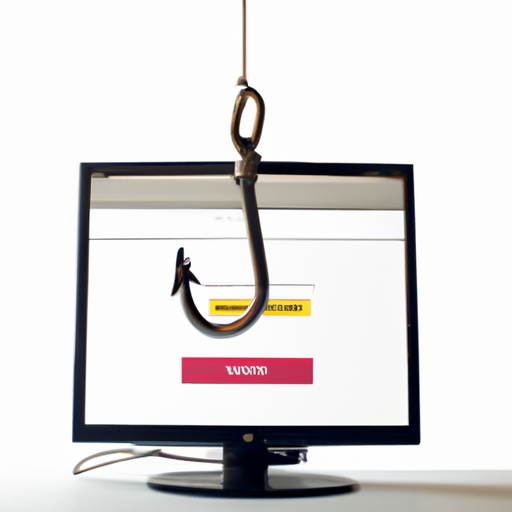I have seen firsthand the devastating effects of successful phishing attacks. These attacks can compromise personal and sensitive information, lead to financial loss, and damage the reputation of individuals and businesses alike.
In order to protect yourself and your organization from these threats, it is crucial to understand the anatomy of a successful phishing attack. Phishing attacks are becoming increasingly sophisticated and difficult to detect. Cybercriminals use various methods such as social engineering tactics, spoofed email addresses, and malicious links or attachments to trick their victims into divulging sensitive information or downloading malware onto their devices.
By understanding how these attacks work and what signs to look out for, you can better equip yourself with the knowledge necessary to avoid falling victim to them. In this article, we will explore the key elements that make up a successful phishing attack and provide actionable tips on what you need to know in order to stay safe online.
Social Engineering Tactics
Phishing scams are one of the most commonly used tactics by cybercriminals to gain unauthorized access to sensitive information. These attacks rely heavily on psychological manipulation, which is why they are so successful.
Cybercriminals use social engineering tactics such as creating a sense of urgency, impersonating trusted sources, and exploiting emotions like fear or curiosity to trick their victims into divulging personal information.
In many cases, these attacks start with an innocent-looking email that appears to be from a legitimate source but actually contains malicious links or attachments.
It’s important for individuals and organizations alike to recognize the signs of phishing attempts and take steps to protect themselves against them.
Spoofed Email Addresses
As we discussed in the previous section, social engineering tactics are commonly used by attackers to trick victims into divulging sensitive information or performing certain actions.
One of these tactics is spoofing email addresses, where an attacker sends a message that appears to come from a legitimate source but actually originates from their own malicious server. This can be done through techniques like domain name impersonation and using similar-looking characters in the sender’s name.
To protect yourself against such attacks, it’s important to learn how to identify suspicious emails and report them as soon as possible. Some tips for identification include checking for spelling errors or unusual requests, verifying links before clicking on them, and paying attention to the tone of the message.
Remember, reporting any phishing attempts you encounter not only helps protect your personal information but also assists in preventing future attacks on others within your organization or community.
Malicious Links And Attachments
When it comes to conducting a successful phishing attack, malicious links and attachments are two common techniques that cybercriminals frequently use. These tactics aim to trick the user into clicking on a link or downloading an attachment that appears legitimate but is actually designed to install malware or steal sensitive information.
For example, in 2019, a widespread phishing campaign targeted Microsoft users with emails containing fake Office 365 updates. The email included a link which led to a convincing login page where the attacker could obtain the victim’s credentials.
To protect yourself from these types of attacks, always be cautious when opening unsolicited emails and avoid clicking on suspicious links or downloading unknown attachments. It is also recommended that you keep your operating system and security software up-to-date as this can help prevent some of these malicious attacks from succeeding.
Indicators Of A Phishing Attack
As we discussed in the previous section, malicious links and attachments are common ways that cybercriminals use to launch phishing attacks. However, there are other techniques that attackers employ to trick users into handing over sensitive information or downloading malware onto their devices.
To effectively protect yourself against these threats, it’s crucial to know how to identify phishing attempts. Some indicators of a phishing attack include:
- Suspicious emails from unknown sources
- Requests for personal information such as login credentials or financial details
- Urgent messages urging immediate action
- Generic greetings instead of personalized ones
By staying vigilant and using security software that can detect and block phishing attempts, you can significantly reduce your risk of becoming a victim of this type of cybercrime. Remember to always think twice before clicking on any link or attachment in an email, especially if it seems too good to be true or comes from an unexpected source.
Prevention And Response Strategies
As the threat of phishing attacks continues to grow, organizations must implement prevention and response strategies to protect their sensitive data.
Effective employee training is a crucial component in preventing these attacks. Regularly educating employees on how to identify suspicious emails and what actions they should take when encountering them can significantly reduce the likelihood of successful phishing attempts.
Additionally, IT infrastructure improvements such as implementing multi-factor authentication and upgrading firewalls can also strengthen an organization’s defense against phishing attacks.
In the event that an attack does occur, having a comprehensive incident response plan in place can minimize damage and expedite recovery efforts.
By combining effective employee training with IT infrastructure enhancements and a well-planned incident response strategy, organizations can better safeguard themselves from falling victim to phishing attacks without disrupting business operations.
Frequently Asked Questions
How Do Phishers Obtain The Personal Information They Use In Their Attacks?
To understand how phishers obtain personal information, it’s important to examine the social engineering techniques and password cracking methods they employ.
Social engineering tactics involve manipulating people into divulging sensitive data through deception or persuasion. This can include impersonating a trusted entity, such as a bank or employer, to trick individuals into revealing login credentials or other confidential details.
Password cracking methods, on the other hand, involve using software programs that attempt to guess passwords by systematically trying different combinations of characters until the correct one is found. These attacks are often successful due to weak passwords chosen by users or reused across multiple accounts.
As cybersecurity analysts, we must remain vigilant in identifying and mitigating these threats before they result in damaging breaches of personal information.
Can A Spoofed Email Address Always Be Easily Detected?
Email authentication is the armor of choice for any cybersecurity defense team. However, can it always detect a spoofed email address?
The answer to that question lies within social engineering tactics employed by phishers. While email authentication provides an added layer of protection against phishing attacks, it does not guarantee immunity from them.
Phishers use sophisticated methods to obtain personal information and create fake emails that even experts have difficulty spotting. A spoofed email address may appear legitimate but could contain malicious links or attachments that compromise your device’s security.
As a cybersecurity analyst, it is essential to educate yourself on the latest social engineering tactics used in phishing attacks to protect both individuals and businesses from falling victim to these schemes.
What Are Some Common Types Of Malware That Can Be Delivered Through A Phishing Email?
Malware prevention is a crucial aspect of cybersecurity, especially when it comes to phishing email awareness.
Malicious actors use various techniques to deliver malware through emails, including spear-phishing and ransomware attacks.
Spear-phishing involves targeting specific individuals or organizations with tailored content that appears legitimate but actually contains malware.
Ransomware attacks involve encrypting the victim’s files and demanding payment in exchange for access to them.
Other types of malware delivered through phishing emails include trojans, keyloggers, and backdoors.
It is essential to educate users about identifying and avoiding suspicious emails as part of an effective strategy for preventing malware infections.
How Can A User Tell If Their Computer Has Been Infected By A Phishing Attack?
As a cybersecurity analyst, it’s important to be able to recognize the signs of infection following a phishing attack.
One common indicator is sluggish system performance, as malware can consume significant amounts of computing power.
Additionally, strange pop-ups or error messages might appear on your screen seemingly out of nowhere.
Prevention measures are crucial in order to avoid such attacks altogether; always verify the source before clicking links or downloading attachments and keep antivirus software up-to-date.
However, if you suspect that your computer has been infected by a phishing attack, immediately disconnect from any networks and seek assistance from IT professionals.
Don’t let complacency put your personal information at risk!
What Legal Recourse Is Available To Victims Of Phishing Attacks?
Legal compensation and prevention strategies are important considerations for victims of phishing attacks. While the exact legal recourse available may vary depending on jurisdiction, it is generally possible to seek some form of financial restitution from the perpetrator or their organization.
However, preventing such attacks in the first place is always preferable. This can be achieved through a combination of user education, robust security protocols, and effective threat detection measures. By implementing these preventative measures, users can reduce their risk of falling victim to phishing scams and avoid the need for legal action altogether.
As cybersecurity analysts, our role is not only to respond to incidents but also to proactively identify potential threats and implement strategies that minimize their impact on users and organizations alike.
Conclusion
As a cybersecurity analyst, I can tell you that phishing attacks are becoming increasingly sophisticated and difficult to detect.
The anatomy of a successful attack involves several key elements: obtaining personal information, using spoofed email addresses, delivering malware, infecting computers, and often leaving victims with little legal recourse.
Phishers obtain personal information through various means such as social engineering tactics or data breaches.
A common misconception is that a spoofed email address will always be easily detected; however, phishers use advanced techniques to disguise their emails as legitimate messages from trusted sources.
Once the victim opens the message, malware may be delivered in the form of attachments or links.
Infected computers may show signs such as slowed performance or unusual pop-ups.
In short, this visual representation of the anatomy of a successful phishing attack is like an iceberg – what’s visible on the surface (a suspicious email) is just the tip of the iceberg hiding all sorts of malicious activity beneath the waterline.
As users become more aware and vigilant about detecting these attacks, it becomes harder for attackers to succeed.
It is important for individuals and organizations alike to stay informed about new threats and take proactive steps towards protecting themselves against them.