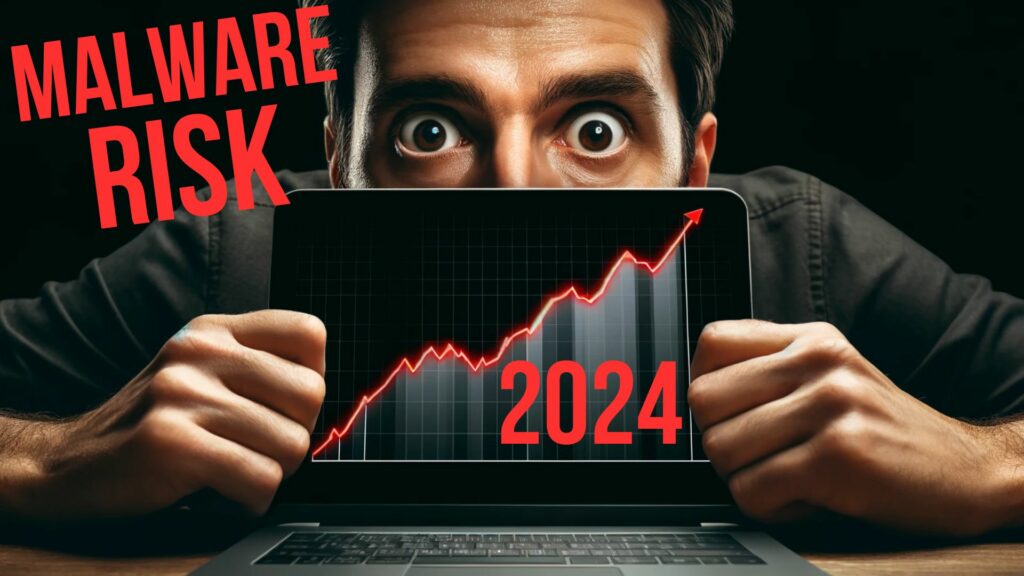File integrity monitoring, also known as integrity checking, is a process to ensure the security and trustworthiness of important files. FIM checks whether any unauthorized changes have been made to operating systems, applications, databases, or other critical files by regularly comparing the current file state with the original baseline. It helps IT teams detect if a file has been secretly changed by malware or hackers.
It scans files on endpoints like servers, desktops, and laptops frequently. Special software creates a unique fingerprint called hash value for each file when it is first observed. Whenever a file is reviewed again, it is compared to the baseline hash value to see if any differences indicate a change.
If a change is noticed, an alert is raised so security teams can quickly look into any potential risk from the unauthorized modification. It makes FIM very helpful in accelerating incident response time in case of cyberattacks or data breaches.
What is File Integrity Monitoring?
By now, you understand that file integrity monitoring, also called FIM, is a process that ensures the security of critical files on your network. But how does it work behind the scenes? Let me break it down for you.
FIM involves continuously monitoring files to detect any unauthorized changes. It is done in two main ways: reactive auditing and proactive monitoring. Reactive auditing looks back to figure out what changed after an incident. Proactive monitoring actively watches files in real-time to stop incidents from happening. Most FIM tools follow these basic steps:
Baseline Creation: The tool first scans all important files like OS, applications, databases, etc., to make a detailed record of each file’s attributes in a database. It acts as the baseline. Hashing Technique: Each file’s contents and metadata are encrypted into a unique alphanumeric string called a hash value using hashing algorithms like MD5 or SHA-256.
Continuous Monitoring: Files are regularly rescanned, and new hash values are compared to the baseline. Any differences in the hash value indicate a change in the file. Alert Generation: The FIM tool automatically alerts the security team for further analysis and response actions if an unexpected change is found.
Reporting: FIM solutions also prepare detailed reports for audits, providing information on all file changes over time.

Some tools take this further, allowing you to define custom policies for approved file extensions, authorized user groups, and tolerated change thresholds. It reduces false positives and helps focus only on critical alerts.
The goal of any FIM system is to quickly detect any unauthorized modifications through these comprehensive scans before damage can be done.
Why File Integrity Monitoring Matters
By now, you understand what file integrity monitoring is – but why does keeping close tabs on your files matter? There are several important reasons why file integrity should be a top priority.
Early Threat Detection
Hackers often alter key system files as an initial step in more complex attacks. FIM can uncover these modifications even if logs are modified to cover tracks. Early detection means a better chance to stop an intrusion before serious damage.
Streamlined Incident Response
FIM provides crucial context when a breach is found, like what changed and when. It accelerates response by quickly narrowing the scope and shortening recovery time.
Reduced Vulnerabilities
Accidental file changes by employees can sometimes open security holes. FIM helps pinpoint such weaknesses for remediation before someone exploits them.
Compliance Simplified
Regulations like HIPAA and PCI DSS require file change auditing. FIM automates much of this tedious monitoring, simplifying regulatory compliance.
Improved System Health
Regularly verifying file integrity helps ensure everything is functioning as intended. When root causes are tied to specific file modifications, issues are easier to troubleshoot.
Protection from Insider Threats
Not all threats come from outside – sometimes people inside access things they shouldn’t. FIM creates logs of all file access to help detect suspicious insider activity.
How FIM Tools Monitor Files
Now that we’ve covered why file integrity monitoring is so important, let’s dive into how these tools do their job. Monitoring files requires a systematic process.
- Defining Policy – First, your team must specify which files, folders, and attributes will be tracked based on your organization’s needs. It could include operating systems, databases, applications, etc.
- Establishing Baseline – The FIM solution then scans all relevant files to build a detailed baseline record in its database. It serves as the reference point.
- Applying Hashes – Each file is assigned a cryptographic hash value using an algorithm like SHA-256. These hashes uniquely identify the file content and metadata.
- Ongoing Monitoring – The tool rescans all files to retrieve new hash values on a defined schedule (e.g., hourly, daily).
- File Comparison – The current hash values are compared to the original baseline stored hashes. Any differences indicate the file has been altered.
- Change Analysis – If a change occurs, additional details like when, where, and how are analyzed to determine if it was legitimate or potentially unauthorized.
- Alert Generation – For suspicious changes, the FIM tool automatically creates alerts to notify incident responders of files requiring investigation.
- Compliance Reporting – Robust reporting features allow regular compiling of audit logs and file activity into formats for regulatory assessments.
Common File Types Monitored
By now, you understand how diligently FIM tools monitor files. But which specific file types do these solutions usually focus on monitoring? Given how critical some files are, it’s no surprise FIM vigilantly tracks changes to the following:
- Operating System Files: Any alterations to core OS files could disrupt functionality or open security gaps. Things like boot files and system configuration are top priorities.
- Application Files: Whether commercial or custom-built, applications are central to business operations, and FIM closely watches EXE and DLL files.
- Database Files: Sensitive data resides in databases like SQL, so database files, configuration files, and log files draw close attention.
- Configuration Files: If modified, files containing server, service, or software settings can impact security. FIM tracks changes across many config file types.
- Directory & Folder Structures: Unexpected changes to folder permissions or new folders could indicate malicious activity. FIM verifies folder integrity.
- Network Device Firmware: Routers, switches, and other network gear use firmware, which must be monitored for unauthorized updates.
- Backup & Recovery Files: Tampering with backups could hinder disaster recovery, so these file types are regularly scanned.
Selecting the Right FIM Solution

By now, I hope you’re convinced of the need to monitor file integrity proactively. But with many FIM vendors, how do you pick the best solution for your unique environment and security goals?
Compatibility is key. Look for a product compatible with your existing security stack, like SIEM, firewalls, IDS/IPS, etc. Avoid solutions requiring wholesale infrastructure replacement. Customization is important, too. Prefer tools that allow customized policies, reports, and alerts tailored to your specific monitoring needs and compliance obligations.
Ease of configuration should be a filter. Tools reducing time spent tweaking settings and exemptions will get you operational faster with less effort—automation level matters. Solutions automating routine tasks like baseline updates and report generation save valuable time and resources.
User-friendliness ranks highly. FIM consoles should be intuitive and streamlined for ongoing management and incident response effortlessly. Integration support weighs heavily. Native integrations with partner technologies prevent security gaps and manual data transfers.
Vendor reputation gives confidence. Check third-party reviews and ensure the company has a strong track record of product reliability and support responsiveness. Pricing is practical to ponder. Weigh subscription costs, maintenance fees, and additional service charges against your budget and needs.
Take the Next Step to Protect Your Organization
If you found this guide on file integrity monitoring helpful and are now ready to safeguard your network environment proactively, contact the experts at ZZ Servers. As a trusted provider of IT and cybersecurity services for over 17 years, our team of certified professionals can help you implement a customized file integrity monitoring solution that is perfect for your business needs. Whether deploying the right FIM tool, configuring ongoing monitoring, or responding to incidents, ZZ Servers ensure predictable results, accountability, and peace of mind. Call us today at 800-796-3574 to learn how an optimized file integrity program can strengthen your security posture.
Conclusion
- File integrity monitoring checks for unauthorized changes by regularly comparing them to a trusted baseline.
- It helps detect threats early before damage occurs, speeds up incident response, and reduces vulnerabilities.
- FIM tools monitor files using techniques like hashing and policy-based alerts to identify compromised or altered files
- Operating systems, applications, databases, and configuration files are common types closely watched by FIM.
- When selecting an FIM solution, look for capabilities like customization, ease of use, integration, and strong vendor support.
Frequently Asked Questions
What files are most critical to monitor?
While all files are important, FIM tools prioritize operating systems, applications, databases, and configuration files. These are the core components keeping businesses running smoothly. Compromising any of them could significantly impact operations or open major security vulnerabilities. FIM provides the deepest protection for your most mission-critical file types.
How do I get started with file integrity monitoring?
Reaching out to an experienced FIM vendor is the best first step. They’ll assess your unique IT infrastructure and compliance needs to deploy the right solution. Most offer free trials so you can test the product. Be sure to involve key stakeholders to define monitoring policies and establish baselines. Regularly review reports to ensure your FIM program continues meeting evolving requirements over time.
What are some signs that a file has been compromised?
Alerts from your FIM tool are the clearest sign. Watch for unusual file sizes or timestamps, altered access permissions and ownership data, unexpected file locations or names, and cryptic file contents that don’t match the documented format. Behavioral changes in associated applications could also indicate underlying file tampering worth investigating.
Can file integrity monitoring prevent cyberattacks?
While no solution can provide absolute protection, a well-configured FIM program can help reduce risks. DetectingDetecting suspicious file changes early gives security teams a head start to contain incidents before serious damage occurs. Combined with other best practices, FIM strengthens your overall security posture and incident response capabilities.
What should I look for in a file integrity monitoring vendor?
Experience, certifications, integration support, customization options, pricing models, and post-sale support are all important. But ultimately, trust your instincts – find a partner committed to your long-term success, protection, and compliance through open collaboration every step of the way.