Technology continues to shape modern business operations, and the need for effective IT service has become increasingly vital. In today’s digital age, companies rely heavily on IT systems to enable organizations to manage data, communicate with clients, and enhance productivity. Information technology (IT) services refer to managing, supporting, and maintaining these technology systems in a business environment. IT services can encompass various functions, such as network maintenance, data management, and cybersecurity, among others.
With the ever-increasing need for technology, many companies seek to outsource IT services to cut costs, enhance efficiency, and enhance network security. In the next few paragraphs, we will explore what IT services refer to, the potential cost savings through outsourcing, and the importance of securing your information technology from cyber-attacks.
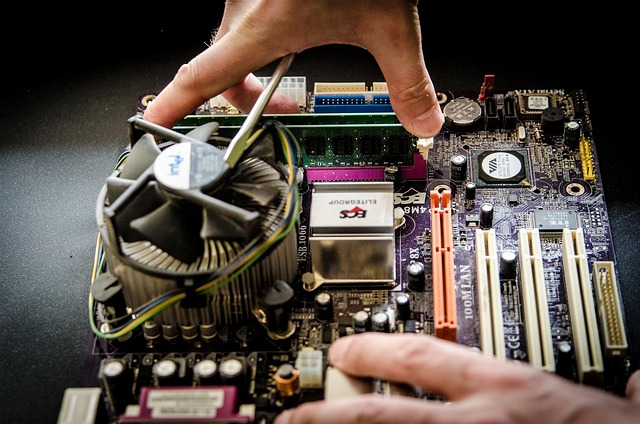
What Are IT Services?
IT services refer to various information technology functions that support technology systems in a business environment. Such services may include hardware and software installation, network maintenance, data management, cloud computing, cybersecurity services, vendor management, and network monitoring, among others.
The importance of IT services cannot be overstated, as they play a crucial role in supporting modern business operations. Effective IT services can help businesses to enhance efficiency, boost productivity, and gain a competitive edge. IT services can also help businesses streamline operations, reduce downtime, and improve customer experience.
IT Services support many business processes for most companies and are an integral part of day-to-day processes. There are many aspects to what each business needs when supporting day-to-day operations, and the expertise to enable organizations varies from organization to organization. Still, most companies have similar information technology needs.
Let’s go through some of the more common it services many businesses need.
Hardware and Software Installation
Without hardware, operating systems, and software, our business’s technology won’t run. Setting up computers, printers, servers, mobile devices, and other devices is the first step to building out infrastructure services companies use to carry out operations.
You should consider several factors when it comes to hardware and software for your computers:
Ensure that the hardware and software are compatible with each other.
Ensure your hardware and software are supported by the vendor.
Ensure the hardware and software have the processing power, storage capacity, memory, and graphics capabilities needed to support business processes and fit within your budget.
Ensure that the hardware you choose is scalable. Can you upgrade your hardware and software as the business grows and requirements change?
Ensure that you have access to technical support when required and that regular maintenance and upgrades are carried out to ensure optimal performance.
Ensure that the hardware and software are configured with appropriate security protocols to protect against cyber threats such as hacking, phishing, and malware.
Overall, you need to choose compatible hardware and software, aligned with your requirements and budget, scalable, well-supported, and maintained, and configured with appropriate security protocols to ensure optimal performance and protection against cyber threats.
Network Maintenance
Network maintenance involves the management of local and wide-area networks that companies use to connect various devices, such as computers and servers.
You need to consider several factors when setting up network maintenance:
Network Design: Design a network that meets your business requirements, budget, and future growth plans. The network should be designed to ensure that it can accommodate future expansions or upgrades.
Network Hardware: Ensure you have the right hardware components for your network, including routers, switches, and firewalls. These components should be properly configured and maintained to ensure optimal network performance and security.
Network Monitoring: Regularly monitor your network for potential issues, such as performance bottlenecks, connectivity issues, or security breaches.
Network Security: Ensure your network is secure from cyber threats, such as hacking, malware, and phishing attacks. This includes implementing firewalls, intrusion detection systems, and other security measures to protect your network and data.
Network Documentation: Document your network configurations to ensure that you have a record of your network setup. This can help with troubleshooting, upgrading, or expanding your network.
Network Backup and Recovery: I really can’t state this enough. There are never enough backups. You need to have a backup and recovery plan in place for your network. Hardware failure and cyber attacks are unpredictable and inevitable. Include regular backups, offsite storage, and a disaster recovery plan that outlines how to recover from a catastrophic network failure.
Network Support: Your businesses need to have the technical expertise to enable the highest performance and security possible of your network. This can be through a dedicated IT staff member or an outsourced IT service provider who can provide technical assistance.
Overall, you must ensure that your network is designed, configured, monitored, maintained, and secured properly to ensure optimal performance, security, and reliability. Consider these factors when setting up your network to meet your requirements and enable you to achieve your business objectives.
Data Management
Data management entails collecting, storing, and analyzing business data.
You need to consider several factors when it comes to data management and protecting your business from cyber attacks:
Data Backup: Yes, we just talked about backups. In case it’s unclear now, backups are probably one of the most important, least-used tools you will ever need. From hardware failure to cyber attack, your data is always at risk. Regularly back up your data to prevent data loss. And don’t forget to store backups offsite to ensure they are safe from physical threats like theft, fire, or natural disasters.
Data Encryption: Encrypt sensitive data to protect it from unauthorized access. Encryption ensures that even if a hacker gains access to your data, they cannot read it without the encryption key.
Access Control: Restrict access to sensitive data to only authorized personnel. This can be done through access controls, such as password-protected user accounts or multi-factor authentication.
Cybersecurity Training: Train your employees on cybersecurity best practices. Nothing is more potent to your information technology than a human firewall to help prevent cyber attacks. This includes avoiding phishing scams, securing passwords, and recognizing signs of a cyber attack.
Software Updates: Ensure your software is up-to-date with the latest security patches to protect against vulnerabilities hackers can exploit.
Firewall and Antivirus Protection: Install and maintain firewalls and antivirus software to protect your systems from cyber attacks. These tools can block malicious traffic and detect and remove malware.
Disaster Recovery Plan: Have a disaster recovery plan to respond to a cyber-attack or other disasters. This includes backups, redundant systems, and a process for restoring systems and data. Just remember, it’s just as important to practice your plan occasionally as it is to have one.
Overall, you must ensure that your data is managed securely to protect it from cyber attacks, accidental loss, etc. This includes backing up data, encrypting sensitive data, controlling access, training employees, keeping software up-to-date, installing firewalls and antivirus protection, and having a disaster recovery plan. By considering these factors, you can protect your data and ensure the safety of your sensitive information.
Cloud Computing
More and more of our business processes are conducted over the internet. Cloud services have become an integral part of what we do at work every day. Think of Microsoft 365, Google, Zoom, and Salesforce. So much of what your business does is hosted and stored on remote servers.
Consider several factors when using the cloud:
Cloud Provider: Choose a reliable and reputable cloud provider that can meet your requirements and provide the necessary level of support.
Cloud Deployment Model: Choose the appropriate cloud deployment model, such as public, private, or hybrid, based on your requirements and budget.
Data Security: Ensure that your data is secure in the cloud. This includes implementing strong passwords, encryption, and restricting access to sensitive data.
Data Backup and Recovery: Yup, we’re talking about backups again! Have a backup and recovery plan to prevent data loss in case of a disaster. This includes regular data backups, offsite storage, and a plan that outlines how to recover from a catastrophic event.
Service Level Agreements (SLAs): Review and understand the SLAs provided by your cloud provider. The SLAs should specify the level of service, availability, and support provided by the provider.
Scalability: Ensure that your cloud infrastructure is scalable and can accommodate future growth or expansion.
Cost: Consider using cloud services, including subscription fees, data transfer costs, and other related expenses.
Technical Support: Small businesses need access to technical support from their cloud service provider to address any technical issues that may arise.
Overall, you need to carefully consider the use of the cloud and ensure that you select the appropriate service provider, deployment model, and security measures. You should also have a backup and recovery plan in place, understand the SLAs provided by the service provider, ensure scalability, and consider the cost and technical support. You can effectively leverage the cloud to enhance your operations and achieve your business objectives.
Cybersecurity
Cybersecurity has become a necessity for businesses of all sizes. Cybercriminals are working overtime to steal your money.
Billionaire businessman and philanthropist Warren Buffet calls cybercrime the number one problem with mankind, and cyberattacks a bigger threat to humanity than nuclear weapons.
You need to protect the digital information that your business creates and stores. Protecting your business from cybercrime is critical to build and maintain customer trust in your business.
Here are a few things you need to think about to protect your data and services from cyber attacks:
Threats and Vulnerabilities: You need to be aware of the various types of cyber threats and vulnerabilities, such as phishing, hacking, malware, and social engineering. You should regularly assess your systems for vulnerabilities and address them promptly.
Password Management: Ensure that you use strong passwords for all of your systems and that employees change their passwords regularly. Use multi-factor authentication to add an extra layer of security.
Employee Training: Train your employees on cybersecurity, including identifying phishing scams, using secure passwords, and avoiding suspicious websites and links.
Antivirus and Firewall: Install and maintain antivirus and firewall software to help protect your systems from malware and other cyber threats.
Data Backup and Recovery: Yes, we’re talking back up again. You need to have a backup and recovery plan to prevent data loss in case of a cyber-attack or disaster.
Access Control: Restrict access to sensitive data to only authorized personnel.
Incident Response Plan: Have an incident response plan to respond to a cyber-attack or other security breaches. This includes isolating the affected systems, investigating the incident, and restoring operations.
Third-Party Risk: Be aware of the risks posed by third-party vendors and suppliers. You should vet vendors for security practices and include security requirements in contracts.
Overall, you need to take cybersecurity seriously and ensure that you have the necessary security measures to protect your systems and data from cyber threats. This includes awareness of threats and vulnerabilities, strong password management, employee training, antivirus and firewall protection, data backup and recovery, access control, incident response planning, and third-party risk management.

Can Outsourcing IT Services Save You Money?
The short answer is yes. Outsourcing IT services can save money for businesses in several ways. It can be a cost-effective way to manage your business technology systems. By outsourcing, you can:
Reduce IT Staffing Costs
Cut down on staffing costs by eliminating the need to hire, train, and maintain a dedicated IT service team. Instead, your business can rely on experienced IT professionals provided by the managed services provider.
Access to Expertise
Gain access to a range of IT expertise, support services, and resources you may not have in-house. This includes specialized skills and knowledge, such as remote support, cybersecurity, and data analytics.
Lower Hardware and Software Costs
You can reduce hardware and software costs because IT Service Providers often have a streamlined procurement services and access to on-demand computing resources hosted in the cloud. This reduces the need for physical hardware and software purchases, which can be expensive and require ongoing maintenance.
Predictable Costs
An IT Provider can provide your businesses with predictable costs, as external IT services providers typically charge a fixed fee. The older methods of managing IT, called break-fix, have been moving to a managed service model where IT services provider is proactive instead of reactive. This can help you to manage your budgets and plan expenses more effectively.
Improve Efficiency
Everyone likes when their business operates more efficiently. Infrastructure outsourcing to an IT services provider can help your business enhance efficiency by providing access to the latest technology, tools, and expertise. This can help companies streamline operations, reduce downtime, and increase productivity.
Flexibility and Scalability
Outsourcing IT services can provide your businesses flexibility and scalability, allowing them to adjust their technology systems as required. This can help companies adapt to changes in the market, respond to new opportunities, and reduce costs associated with maintaining a fixed IT infrastructure.

Conclusion
IT services are critical to efficiently running businesses in the digital age. Outsourcing IT services can provide a cost-effective way for businesses to access the business and technical expertise needed to manage their technology systems while improving efficiency and flexibility. However, businesses must take cybersecurity seriously and implement measures to safeguard against cyber threats. This involves implementing strong passwords, installing firewalls and antivirus software, providing employee training, monitoring networks and systems, and regularly backing up data. By following these steps, businesses can protect their systems from cyber-attacks and ensure the safety of their sensitive information.


